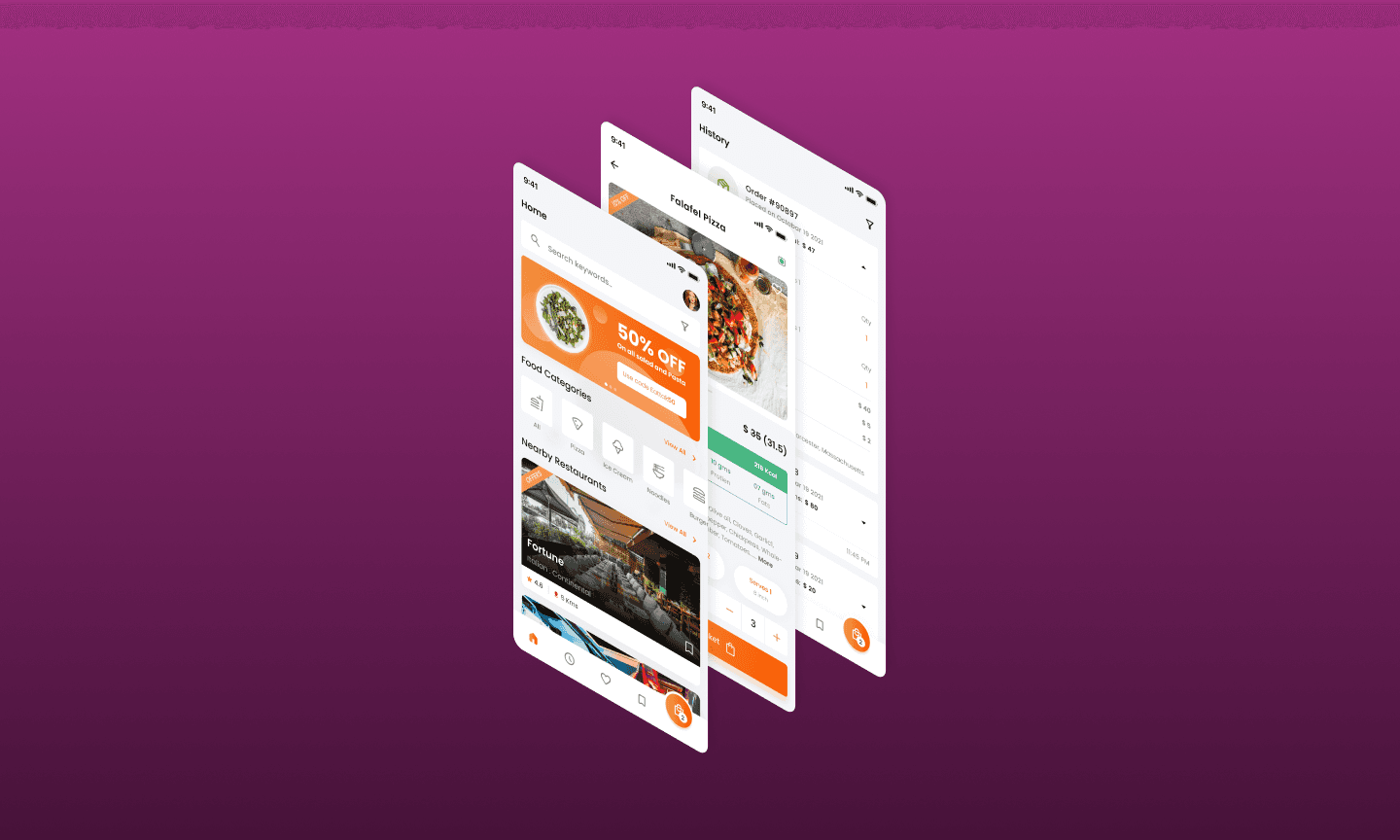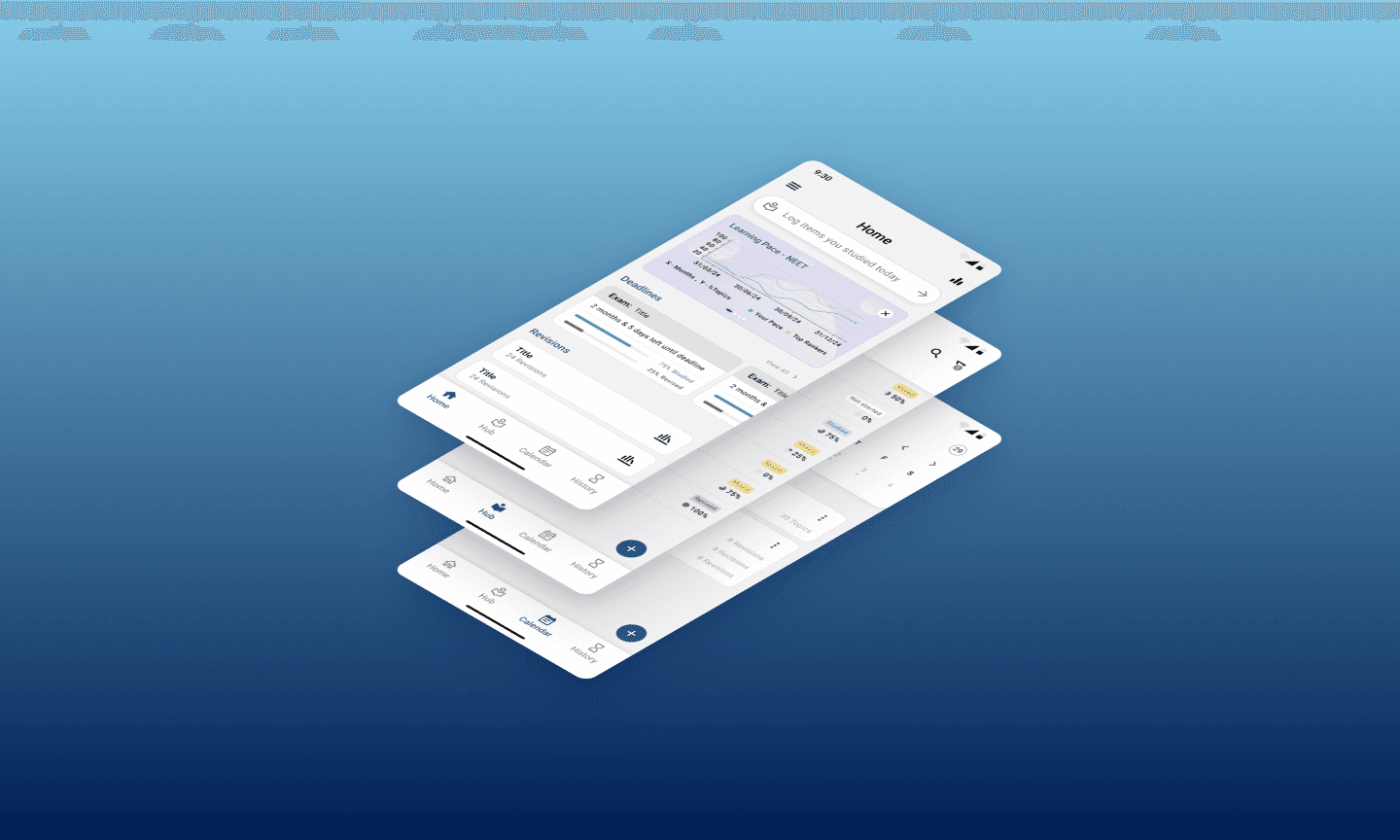Enterprise Tech
Enterprise Tech
Enterprise Tech
Web
Web
Web
WiseTail Admin Tool
WiseTail Admin Tool
WiseTail Admin Tool
WiseTail Admin Tool
WiseTail Admin Tool
WiseTail Admin Tool
The WiseTail AdminTool is a versatile platform designed to streamline administrative tasks like managing checklists, scheduling checklists, and customising accessibility by user profiles, locations and much more with the help of scope and permissions allotment. Key features include the checklist creation, offering tools like Sparks for trigger automation, scoring, media attachments, and LMS module integration. The platform's Scheduling Feature allows admins to plan and preview checklist deployments with flexibility, ensuring smooth automated operations.
The WiseTail AdminTool is a versatile platform designed to streamline administrative tasks like managing checklists, scheduling checklists, and customising accessibility by user profiles, locations and much more with the help of scope and permissions allotment. Key features include the checklist creation, offering tools like Sparks for trigger automation, scoring, media attachments, and LMS module integration. The platform's Scheduling Feature allows admins to plan and preview checklist deployments with flexibility, ensuring smooth automated operations.
The WiseTail AdminTool is a versatile platform designed to streamline administrative tasks like managing checklists, scheduling checklists, and customising accessibility by user profiles, locations and much more with the help of scope and permissions allotment. Key features include the checklist creation, offering tools like Sparks for trigger automation, scoring, media attachments, and LMS module integration. The platform's Scheduling Feature allows admins to plan and preview checklist deployments with flexibility, ensuring smooth automated operations.
The WiseTail AdminTool is a versatile platform designed to streamline administrative tasks like managing checklists, scheduling checklists, and customising accessibility by user profiles, locations and much more with the help of scope and permissions allotment. Key features include the checklist creation, offering tools like Sparks for trigger automation, scoring, media attachments, and LMS module integration. The platform's Scheduling Feature allows admins to plan and preview checklist deployments with flexibility, ensuring smooth automated operations.
The WiseTail AdminTool is a versatile platform designed to streamline administrative tasks like managing checklists, scheduling checklists, and customising accessibility by user profiles, locations and much more with the help of scope and permissions allotment. Key features include the checklist creation, offering tools like Sparks for trigger automation, scoring, media attachments, and LMS module integration. The platform's Scheduling Feature allows admins to plan and preview checklist deployments with flexibility, ensuring smooth automated operations.
The WiseTail AdminTool is a versatile platform designed to streamline administrative tasks like managing checklists, scheduling checklists, and customising accessibility by user profiles, locations and much more with the help of scope and permissions allotment. Key features include the checklist creation, offering tools like Sparks for trigger automation, scoring, media attachments, and LMS module integration. The platform's Scheduling Feature allows admins to plan and preview checklist deployments with flexibility, ensuring smooth automated operations.
B-B
Business Model
Enterprise Tech
Product Category
Agile / Iterative
Project Type
B-B
Business Model
Enterprise Tech
Product Category
Agile / Iterative
Project Type
2022 - present
Timeline
Sr. Product Designer
My Role
2022 - present
Timeline
Sr. Product Designer
My Role






Overall Impact
Overall Impact
32% faster
Core Task Time
36% reduction
Error Rate
32% increase
Admin Throughput
~ 3.2 hours/week
Time Saved per Admin
32% faster
Core Task Time
36% reduction
Error Rate
32% increase
Admin Throughput
~ 3.2 hours/week
Time Saved per Admin
The extension of the Admin Tool significantly enhanced the management capabilities for Ontrack, streamlining administrative workflows and improving operational efficiency. By introducing advanced checklist management, scheduling, and reporting functionalities, the tool empowered admins with greater control over content and user activities.
Improved Operational Efficiency
The structured workflow for creating, managing, and scheduling checklists reduced manual effort and ensured seamless task execution.
Enhanced Decision-Making
The addition of reports like Ontrack Completion Report and Ontrack Multi-Unit Summary Report provided actionable insights, helping admins track performance and compliance across multiple locations.
Better Accessibility & Control
The ability to customise checklist access based on location and user profiles ensured security and relevance for different user roles.
Streamlined Access Management
Admins gained the ability to efficiently manage users, update permissions, and track activities within the platform.
Optimised Scheduling
The schedule preview and recurring scheduling options provided greater flexibility, ensuring tasks were completed on time without administrative overhead.
Location Potency
Features like location based scope and checklist scoring enabled to map the overall potency of a location.
The extension of the Admin Tool significantly enhanced the management capabilities for Ontrack, streamlining administrative workflows and improving operational efficiency. By introducing advanced checklist management, scheduling, and reporting functionalities, the tool empowered admins with greater control over content and user activities.
Improved Operational Efficiency
The structured workflow for creating, managing, and scheduling checklists reduced manual effort and ensured seamless task execution.
Enhanced Decision-Making
The addition of reports like Ontrack Completion Report and Ontrack Multi-Unit Summary Report provided actionable insights, helping admins track performance and compliance across multiple locations.
Better Accessibility & Control
The ability to customise checklist access based on location and user profiles ensured security and relevance for different user roles.
Streamlined Access Management
Admins gained the ability to efficiently manage users, update permissions, and track activities within the platform.
Optimised Scheduling
The schedule preview and recurring scheduling options provided greater flexibility, ensuring tasks were completed on time without administrative overhead.
Location Potency
Features like location based scope and checklist scoring enabled to map the overall potency of a location.
The extension of the Admin Tool significantly enhanced the management capabilities for Ontrack, streamlining administrative workflows and improving operational efficiency. By introducing advanced checklist management, scheduling, and reporting functionalities, the tool empowered admins with greater control over content and user activities.
Improved Operational Efficiency
The structured workflow for creating, managing, and scheduling checklists reduced manual effort and ensured seamless task execution.
Enhanced Decision-Making
The addition of reports like Ontrack Completion Report and Ontrack Multi-Unit Summary Report provided actionable insights, helping admins track performance and compliance across multiple locations.
Better Accessibility & Control
The ability to customise checklist access based on location and user profiles ensured security and relevance for different user roles.
Streamlined Access Management
Admins gained the ability to efficiently manage users, update permissions, and track activities within the platform.
Optimised Scheduling
The schedule preview and recurring scheduling options provided greater flexibility, ensuring tasks were completed on time without administrative overhead.
Location Potency
Features like location based scope and checklist scoring enabled to map the overall potency of a location.
The extension of the Admin Tool significantly enhanced the management capabilities for Ontrack, streamlining administrative workflows and improving operational efficiency. By introducing advanced checklist management, scheduling, and reporting functionalities, the tool empowered admins with greater control over content and user activities.
Improved Operational Efficiency
The structured workflow for creating, managing, and scheduling checklists reduced manual effort and ensured seamless task execution.
Enhanced Decision-Making
The addition of reports like Ontrack Completion Report and Ontrack Multi-Unit Summary Report provided actionable insights, helping admins track performance and compliance across multiple locations.
Better Accessibility & Control
The ability to customise checklist access based on location and user profiles ensured security and relevance for different user roles.
Streamlined Access Management
Admins gained the ability to efficiently manage users, update permissions, and track activities within the platform.
Optimised Scheduling
The schedule preview and recurring scheduling options provided greater flexibility, ensuring tasks were completed on time without administrative overhead.
Location Potency
Features like location based scope and checklist scoring enabled to map the overall potency of a location.
The extension of the Admin Tool significantly enhanced the management capabilities for Ontrack, streamlining administrative workflows and improving operational efficiency. By introducing advanced checklist management, scheduling, and reporting functionalities, the tool empowered admins with greater control over content and user activities.
Improved Operational Efficiency
The structured workflow for creating, managing, and scheduling checklists reduced manual effort and ensured seamless task execution.
Enhanced Decision-Making
The addition of reports like Ontrack Completion Report and Ontrack Multi-Unit Summary Report provided actionable insights, helping admins track performance and compliance across multiple locations.
Better Accessibility & Control
The ability to customise checklist access based on location and user profiles ensured security and relevance for different user roles.
Streamlined Access Management
Admins gained the ability to efficiently manage users, update permissions, and track activities within the platform.
Optimised Scheduling
The schedule preview and recurring scheduling options provided greater flexibility, ensuring tasks were completed on time without administrative overhead.
Location Potency
Features like location based scope and checklist scoring enabled to map the overall potency of a location.
The extension of the Admin Tool significantly enhanced the management capabilities for Ontrack, streamlining administrative workflows and improving operational efficiency. By introducing advanced checklist management, scheduling, and reporting functionalities, the tool empowered admins with greater control over content and user activities.
Improved Operational Efficiency
The structured workflow for creating, managing, and scheduling checklists reduced manual effort and ensured seamless task execution.
Enhanced Decision-Making
The addition of reports like Ontrack Completion Report and Ontrack Multi-Unit Summary Report provided actionable insights, helping admins track performance and compliance across multiple locations.
Better Accessibility & Control
The ability to customise checklist access based on location and user profiles ensured security and relevance for different user roles.
Streamlined Access Management
Admins gained the ability to efficiently manage users, update permissions, and track activities within the platform.
Optimised Scheduling
The schedule preview and recurring scheduling options provided greater flexibility, ensuring tasks were completed on time without administrative overhead.
Location Potency
Features like location based scope and checklist scoring enabled to map the overall potency of a location.